Downloading
YouTube Videos
.gif)
I. Video & Internet – Brief History
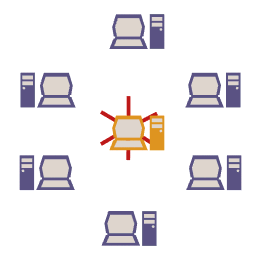
A. Early use of video was impractical
1. Video files sizes are enormous

2. Dial-up connections, internet bandwidth, too slow
3. Entire file needed to be downloaded before playing video
4. External program needed to be launched to play file
5.
Most computers couldn’t process video quickly
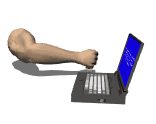
B. Streaming Video
1. Video loads and plays much quicker
2. ****Video starts playing even before entire video is downloaded (buffering)
3. RealVideo by RealNetworks 1st to dominate
4. Adobe Flash – dominates streaming video today

a. 98% of today’s browsers have flash plugin
b. Flash format adopted by YouTube
![]()

c. File extension *.flv
5. Problems with Flash video
a. Additional program required to play video offline
b. Flash video is difficult to download for offline use
c. Usually have to convert flash video before using in other
programs
II. How to find videos
A. Google search on topic
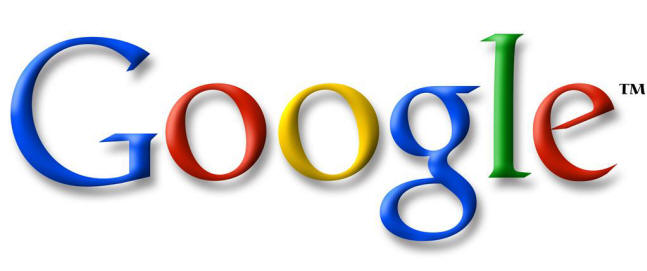
1.
Search Google, Select Video (upper left)
B. St. Mary’s Physics YouTube Channel

2. Choose playlist (right side)
C. St. Mary’s Physics Videos
1. videos
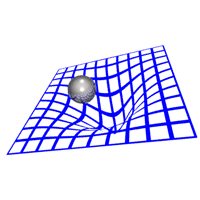
D. Search YouTube
| Next |