To change the text size:
- Go the 'View' menu.
- Use the 'Make Text Smaller' menu items.
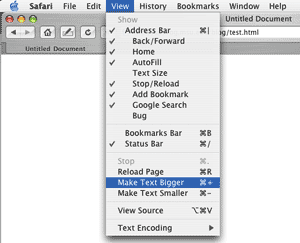
Alternatively you can use the option key with + or - to increase or decrease the text size.
Problem Printing Handouts
Possible Reasons
I. The font size in your browser may not be set to medium
Find your browser below and learn how to fix your browser so that it prints out medium size fonts
|
1) Internet Explorer Select VIEW/TEXT SIZE /MEDIUM
|
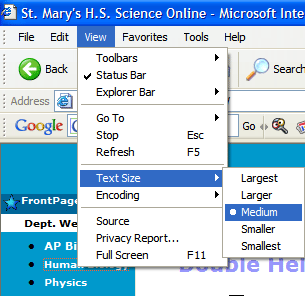
|
| 2) FireFox
Select VIEW/TEXT SIZE/NORMAL |
|
| 3) AOL BROWSER VIEW/TEXT SIZE/MEDIUM |
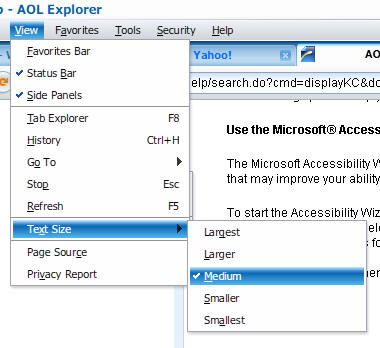 |
| 4) Safari |
To change the text size:
Alternatively you can use the option key with + or - to increase or decrease the text size. |